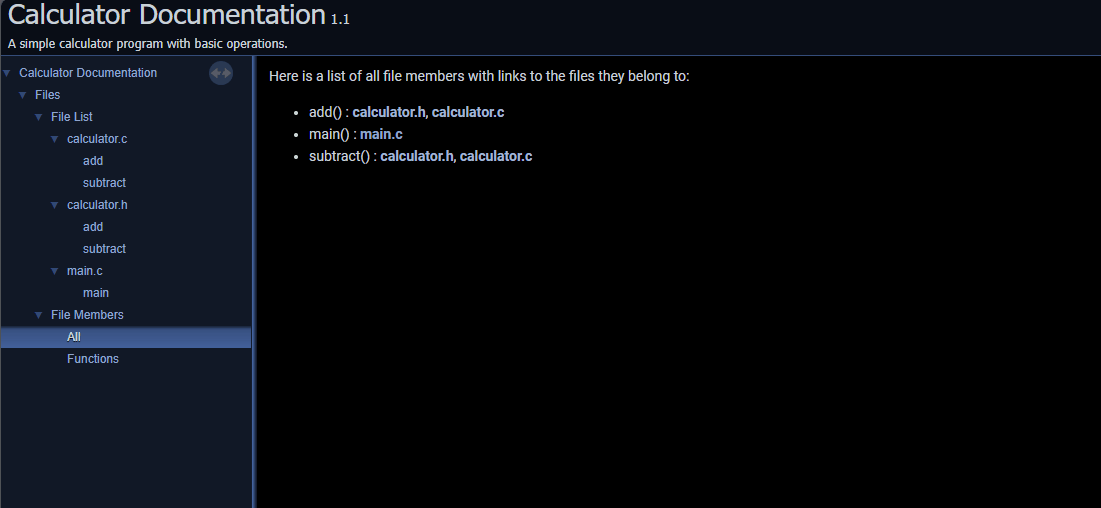Documentation
-
For university machines do the following:
-
Download the following file and extract it to the same directory as this lab, or alternatively once extract add to
$PATH -
- Sha256sum:
eef4a6f823500e501bfb0c8e95182a5950f93b49d3b02b01e7d16d36780d1a3d
- Sha256sum:
-
-
For you own machine:
- https://www.doxygen.nl/download.html
- Note hash will be different to above a the one package for university only contains two files.
- https://www.doxygen.nl/download.html
ALWAYS verify downloaded files if supplied with a hash code to ensure they have not been tampered with.
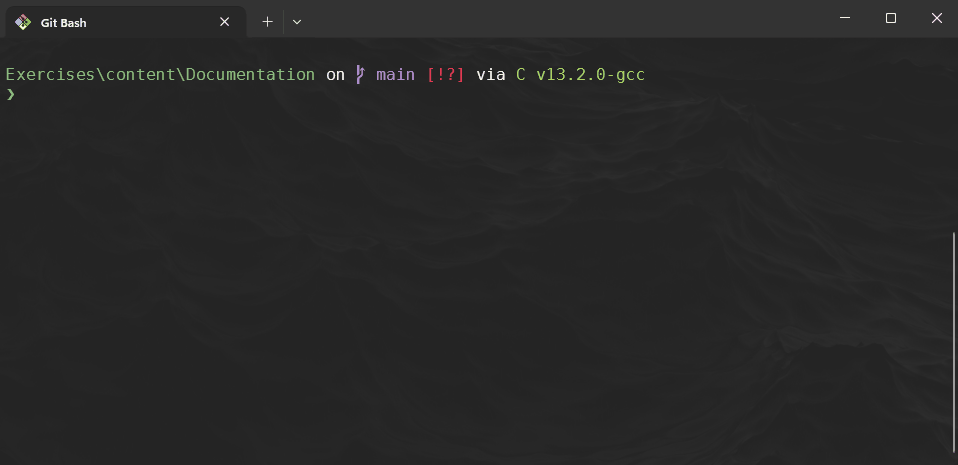
Doxygen Syntax Example
Doxygen Syntax Example
/**
* @brief Merges two arrays and returns the merged array
*
* @detail Takes in 2 3x3 arrays and multiplies
* by multiplying the rows of Array1 with
* the columns of Array2
*
* @author CompEng0001
* - September, 2023
* @date January, 2024- CompEng0001
* - Bug Fix
* @date January, 2025- CompEng0001
* - Different bug fix
* @param int[] array1
* @param int[] array2
* @return int[] arrayOut
* @todo write the rest of the subroutine
*/
int* arrayMerge(int* array1, int* array2);
Output
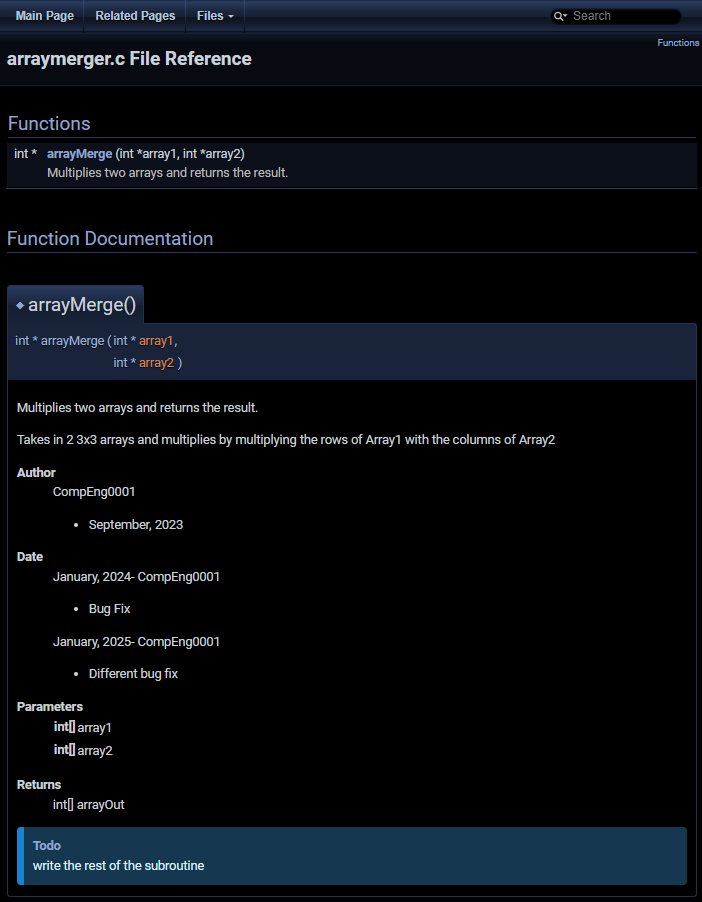
If you want to know more then go here: https://www.doxygen.nl/manual/commands.html#cmddetails
Task 1: Doxygen with C
Here is an example output of what we are going to create: Output (redirects to new tab)
-
Create a new directory called
Documentationand create the following files:main.ccalculator.ccalculator.h
-
Modify the
main.ccode:Code
/** * @file main.c * @brief Simple calculator program with basic operations. */ #include <stdio.h> #include "calculator.h" /** * @brief Main function to demonstrate calculator operations. * @return 0 if successful, otherwise an error code. */ int main(){ int num1, num2; printf("Enter two numbers: "); scanf("%d %d", &num1, &num2); printf("Sum: %d\n", add(num1, num2)); printf("Difference: %d\n", subtract(num1, num2)); return 0; } -
Modify the
calculator.hfile:Code
#ifndef CALCULATOR_H_ #define CALCULATOR_H_ /** * @brief Adds two numbers. * @param a The first operand. * @param b The second operand. * @return The sum of a and b. */ int add(int a, int b); /** * @brief Subtracts two numbers. * @param a The first operand. * @param b The second operand. * @return The result of subtracting b from a. */ int subtract(int a, int b); #endif -
Modify the
calculator.cfile: -
You can compile the code like normal, in case you can't remember how:
-
To render the doxygen styled comments we need to use the
doxygen.exeand a configuration file.- Run
./doxygen.exe -hin the command line to see the helper, read it and workout the argument to generate the configuration file calledDoxyfile
- Run
-
Now take the time to read the newly created Doxyfile, either use a text editor or display on the terminal using
less:- Did you notice that there was rather a lot of configuration options, luckily they are well commented!
-
For the purpose of this exercise we are going to use the following configuration:
Code
# Doxyfile for the project DOXYFILE_ENCODING = UTF-8 PROJECT_NAME = "Calculator Documentation" PROJECT_NUMBER = 1.0 PROJECT_BRIEF = "A simple calculator program with basic operations." OUTPUT_DIRECTORY = ./docs CREATE_SUBDIRS = NO # Add all the source files to the INPUT option INPUT = main.c \ calculator.h \ calculator.c RECURSIVE = NO EXTRACT_ALL = YES EXTRACT_PRIVATE = YES EXTRACT_STATIC = YES EXTRACT_LOCAL_CLASSES = YES GENERATE_LATEX = NO GENERATE_HTML = YES -
You should now see a folder
docs/in your current working directory, if you navigate you will find anindex.html, which when opened in a browser will display the following: -
Consider expanding on the Calculator add some more features and explore more features with Doxygen: (https://www.doxygen.nl/examples.html)[https://www.doxygen.nl/examples.html]